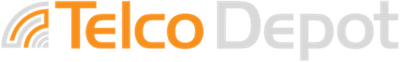How to Use the Xblue X16 Phone Book Feature
Learn all about managing your Xblue X16 phone book with these FAQs.
How do I save entries on an Xblue x16 phone?
Press the phone book button located at the top left corner of the phone, then press the confirm button on the new record option. Enter the name using the key pad then press the confirm button, enter the number and press confirm button.
How do I access numbers already saved on an Xblue x16 phone?
Press the phone book button, then press the confirm button on the view record option. Press up and down buttons to select the desired number, and when you've reached the desired number press the confirm button.